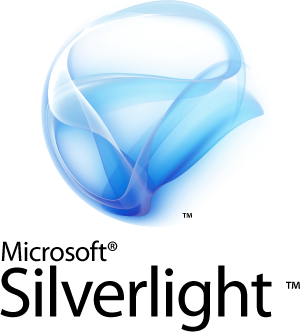 I recently had success setting up IIS6 to serve Silverlight content. I got the info from a poster at this forum who had this to say.
I recently had success setting up IIS6 to serve Silverlight content. I got the info from a poster at this forum who had this to say.It was really hard for me to find the settings needed to configure a server to "serve" Silverlight applications. So I've posted them here. Hopefully it will help someone else.
These are really for WPF, but they worked fine for me with deploying Silverlight applications. The key ones are highlighted in a bold green.
You must register several MIME types and file extensions so that the browser on the client's system can load the correct handler. You need to add the following types:
| Extension | MIME Type |
| .manifest | application/manifest |
| .xaml | application/xaml+xml |
| .dll | application/x-msdownload |
| .application | application/x-ms-application |
| .xbap | application/x-ms-xbap |
| .deploy | application/octet-stream |
| .xps | application/vnd.ms-xpsdocument |
| .xap | application/x-silverlight-app |
Note: You do not need to register MIME types or file extensions on client systems
Another poster at on another forum had this to say also...
"I had the same problem and I've set the IIS server to "script only" insted of "scripts and executables" "
VBS to automatically set it up is here: http://msdn.microsoft.com/en-us/library/ms752346.aspx
So there you go. That should be enough to get your IIS server serving Silverlight (say that 10 times fast!).
No comments:
Post a Comment